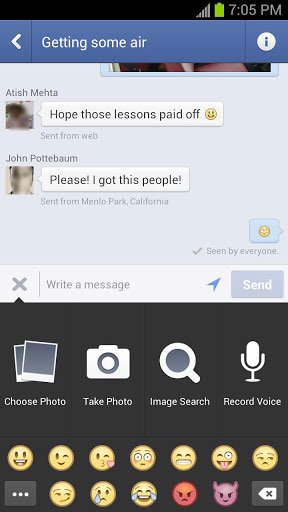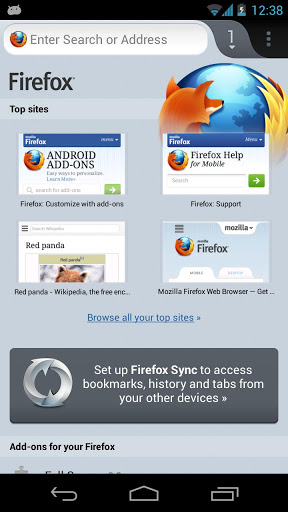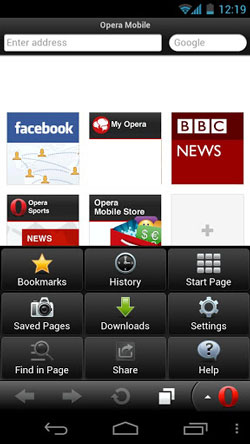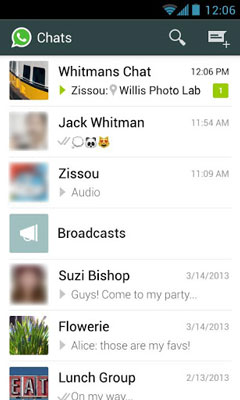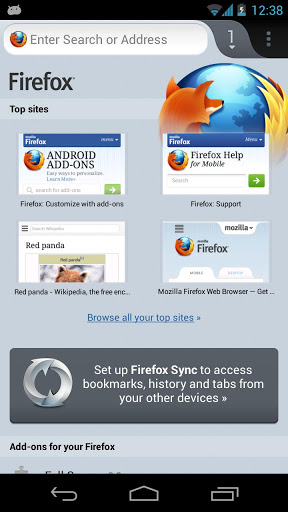
Firefox
for Android is the free mobile web browser that puts the power of the
open web in your hands. The official Mozilla Firefox android browser is
fast, easy to use, & customizable, with the latest security and
privacy features to help you stay safe on the internet.
Fast— Access, browse, and search the web at blazing speeds
Smart— Keep your favorite sites and mobile videos at your fingertips
with smart searching, easy-to-use tabs, and desktop-to-mobile Sync
features
Safe— Make sure your Android web browser stays safe &
private with extensive security settings, add-ons, and features like Do
Not Track
In the Press:
“For many Android users, Mozilla’s
updated Firefox app could quickly become their favorite mobile browser…
I’ve found it to be the best mobile browsing experience I’ve had yet.” –
VentureBeat
“The first thing you’ll notice about the new version
of Firefox for Android is how fast it really is…Firefox stands out for
quick page loads and really smooth panning and zooming around web sites.
“ – Lifehacker
“On my Samsung Galaxy S II, the new Firefox glides
smoothly through any web page, whether it’s optimized for mobile
browsing or not.” – TIME
“Firefox for Android is a lot snappier
now. It starts up quicker and loads Web pages faster… What that means
for the user is a much better browsing experience” – Information week
Features:
- Add-ons: Customize your web browser just the way you like it with add-ons including ad-blocker, password manager, and more
- Awesome Screen: Firefox’s Android browser keeps everything organized
so you don’t have to. The Awesome Screen automatically sorts your
favorite sites onto one, easy-to-read page
- Awesome Bar: Firefox
learns from you as you browse, so you never have to waste time looking
for a website. Search your Top Sites, Bookmarks, and History, and
Firefox will help you find the site that you are looking for—with little
to no typing.
- Fast: Get to the internet faster, with quick start-up and page load times
- HTML5: Experience the unlimited possibilities of the mobile internet with support for HTML5 and Web APIs
- Mobile Video: Firefox’s Android browser is perfect for mobile video,
and has mobile video support for a wide range of video formats including
h.264
- Reader Mode: Automatically transform cluttered articles and stories into beautiful, easy-to-read pages right in your browser
- Security: Keep your browsing safe & private. Control your privacy, security and how much data you share on the web.
- Sync: Sync your Firefox Desktop tabs, history, bookmarks, and passwords to all your devices and streamline your browsing
For a complete list of features, check out mzl.la/FXFeatures
Learn More about Firefox for Android:
- We’d love to hear any suggestions you have so we can keep making browsing better for you. Share it at mzl.la/FXinput
- Have questions or need help? Visit support.mozilla.org/mobile
- Read about Firefox Permissions: mzl.la/Permissions
- Learn more about what’s up at Mozilla: mzl.la/Blog
- Like Firefox on Facebook: mzl.la/FXFacebook
- Follow Firefox on Twitter: mzl.la/FXTwitter
Curious about add-ons? Check out add-ons for:
- Browsing: Adblock Plus, AutoPager, Full Screen mobile, and more
- Security: LastPass Password Manager, NoScript, Dr. Web LinkChecker, and more
- Reading: AutoPager, Readability, X-Notifier lite, and more
- Watching: Low Quality Flash, TubeStop, and more
- Social Networks: Hootbar, Shareaholic, Foursquare, and more

Link :
www.appsapk.com